This is an example of using the k-nearest-neighbors (KNN) algorithm for face recognition.
It's useful when you wish to recognize a large set of known people, and make a prediction for an unknown person in a feasible computation time
You can download project at github
We will use library https://github.com/ageitgey/face_recognition
Face Recognition is built using dlib's state-of-the-art face recognition built with deep learning. The model has an accuracy of 99.38%
We will use a simple face_recognition command line tool that lets us do face recognition on a folder of images from the command line!
Project contains two examples:
- Face Recognition from PHOTO
- Face Recognition from WEBCAM
1. Face Recognition from PHOTO
File: face_recognition_knn.py
In this example we will we will train our model to recognize 2 persons from images using a trained classifier model
Script will:
- detect faces on image
- compare face with known persons
- draw rectangle around face with label
Folder structure:
Path: /images/
-
train
-
Person 1
- image1.jpg
- image2.jpg
-
Ivan
- image1.jpg
- image2.jpg
-
Person 3
- image1.jpg
- image2.jpg
-
Person 1
-
test
- image A.jpg
- image B.jpg
-
results
- image A.jpg
- image B.jpg
Train model:
Prepare a set of images of the known people you want to recognize. Organize the images in a single directory with a sub-directory for each known person.
/images/train/{Person Name}/image.jpg
-
train
-
Ivan
- image1.jpg
- image2.jpg
-
John
- image1.jpg
-
Ivan
Image naming does not matter...
Folder name will be used as label
Train image example
/images/train/Ivan/1.jpg
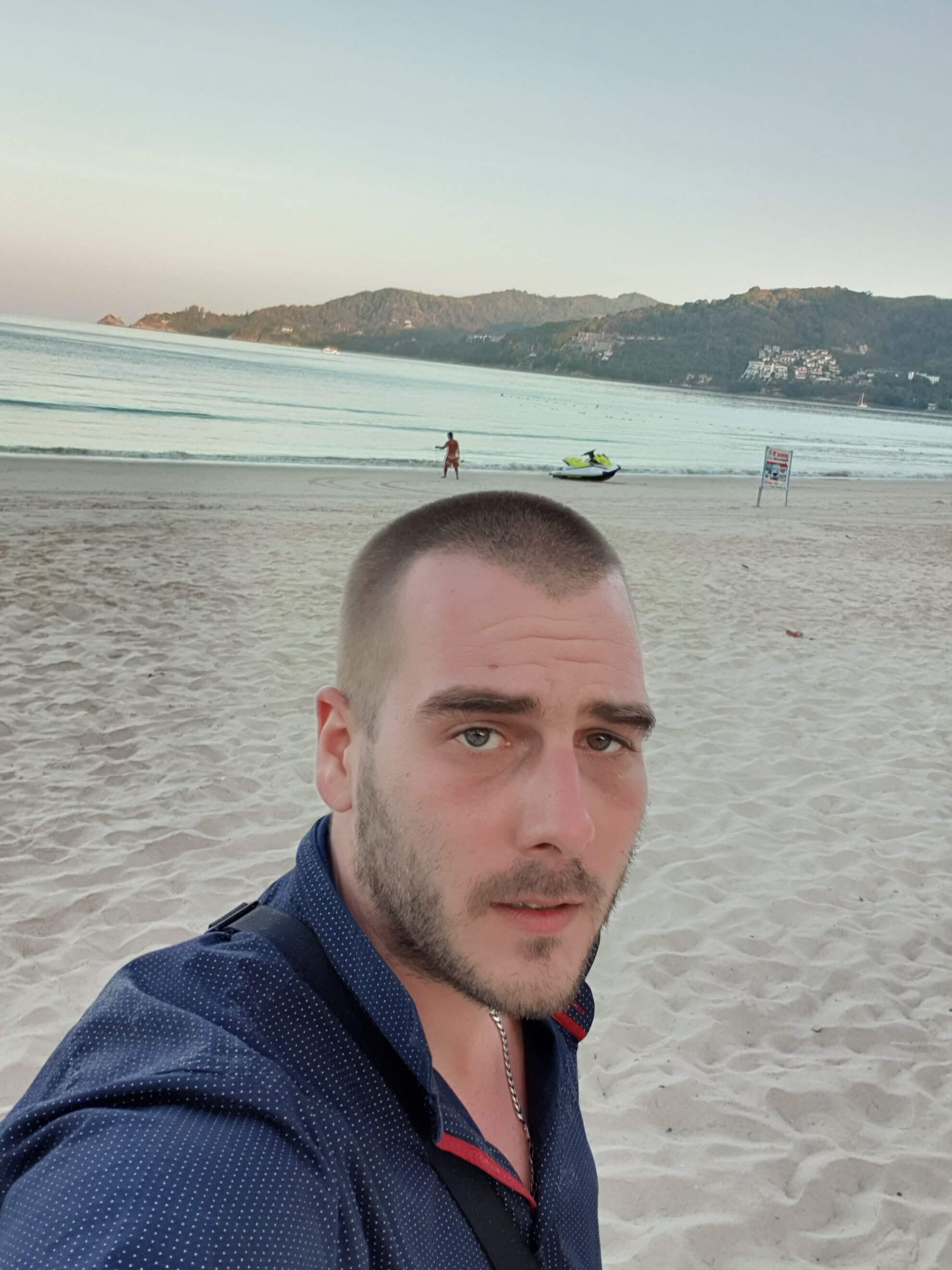
Add new Person
- Create new folder in
trainfolder. - Rename folder to match person name (example "John", name of folder will be used as
name) - Add images to folder.
Example: /images/train/John/image.jpg
Test folder (unknown images)
/images/test folder contain images of unknown persons.
Results folder
/images/results folder contains saved images.
Run face recognition
Using the trained classifier we will make predictions for all images in test folder
python3 face_recognition_knn.py
Test Image
/images/test/1.jpg

Result Image ( test image after face recognition)
/images/results/1.jpg
On this photo we recognitionized 1 person Ivan. We draw rectangle around face with label Ivan

